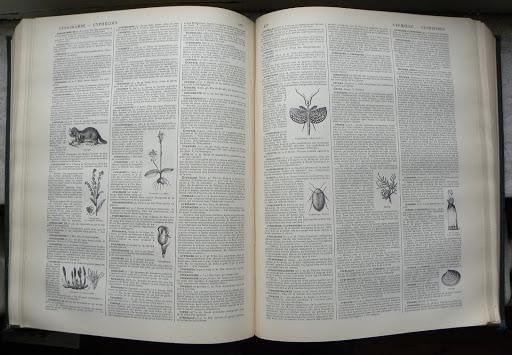Summary: The index is the original search tool of the literate world. When does it make sense to use them on your site to look things up?
Sites need guides, the friendly voice helping people discover spaces where they can learn, work, and play. Most sites try to do this by adding three major navigation strategies: Direction Signage, Maps, or Indices.
Previously we described each of these strategies at a high level and talked about how you can start to think about the right one for your site. This post gets into more detail about the original search tool of the literate world: the index. Indices are most important when a domain structure is known to the people using it in order to quickly look things up.
The Index: To look up in a known structure
As an index, your site helps users get more specific understanding of things they already know something about, in a system they are comfortable navigating. This is often in the form of completing a thought in the form of a word, phrase, or discrete metric.
Le Nouveau Dictionnaire Larousse Volume 2 pages 476-477, 1899.
The key to the index is that the structure is KNOWN. We all know, for example, the order of the ABC’s – the classic lookup model of the literate world – or that 5 comes after 4. Some structures are more domain specific, like the sections of the Glass-Steagall Act or the sections of the Dewey Decimal System. By knowing this structure, a user can look things up quickly and accurately.
All indices rely on some technology – a printed page, a codex, a card catalog. To start, you need a word native to the system, so that you are able to find that term in whatever internal structure exists. The most powerful modern instantiation of the index – a well-managed search engine – needs ONLY that word, but the user still comes with some notion of what they want.
Indices in computer systems
It turns out that, outside of search, indices are not as common as signage, but they are still important parts of our computer systems. The most common index a computer user sees is their music application; if they are using a PC, it might be their file share. These feel pretty “indexical”: a list of files that can be sorted by a range of attributes and a search box.
iTunes “Browse by Song” window. Artists and albums are filters; the columns below are categories that can be searched by index type.
Files in the Mac OS X System Library Folder, shown in the Finder.
Indices abound in “expert” systems on the web as well. The most classic expert indices are api and programming references, such as the javadoc file. Its categories are sorted hierarchically, in alphabetical order, and within any given class by repeatable elements that can be quickly used to find information. This is a classic index.
Java 7 Standard Edition Class Reference
Another index is the menu and ribbon structure of word processing and spreadsheet programs. The nuances of this kind of index are so great and complex that it’s worth another blog post. But the short story is that, once upon a time, the menus represented signage. Now they have so much in them that they aren’t really signs at all, but collections of concepts that people have memorized as structural categories.
Menu and Ribbon sections of Microsoft Excel 2011 for Mac
Is an index the right guide for you?
Sites rarely just need a single guide, but they should develop and extend them based on the specific needs of their audience and the content at hand. We usually start with a combination of a site’s complexity and the user’s domain knowledge:
Guide Selection Strategies
As we look at this matrix, we see why indices are less common. High domain knowledge is not something that most systems on the internet assume. In fact, the internet is based on building mastery from LOW domain knowledge. Search is the big exception to this, and the failure of search in many contexts is due to the fact that the searcher doesn’t know the right terms to find what they want, and the search engine cannot help them figure them out.
In short, index guides have been relegated to fairly specialized or high-knowledge domains. But when an index is useful, it is VERY useful, often being the most commonly referenced part of any system or knowledge base. If you are in a high domain knowledge space and want people to find things quickly, an index guide may be for you.