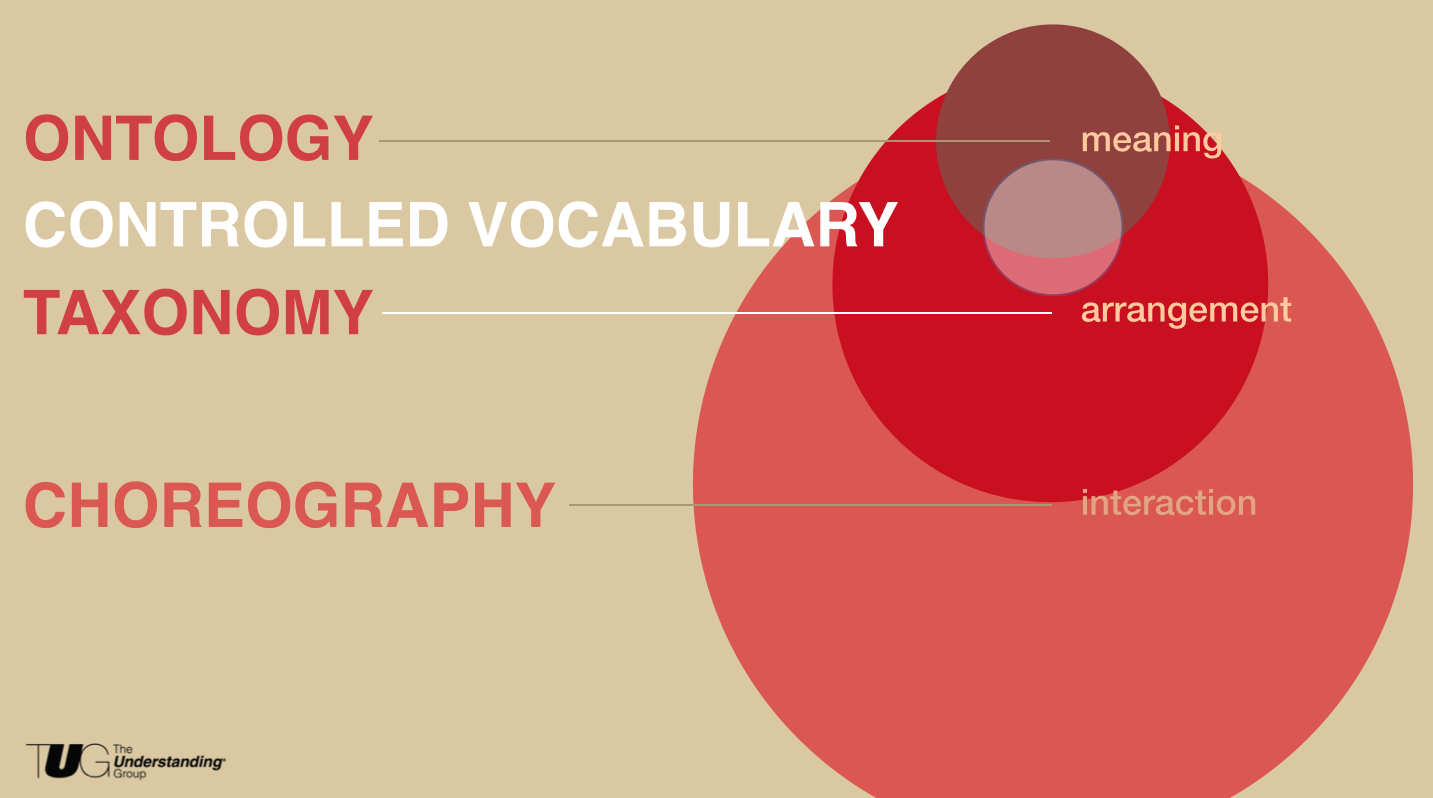Date: September 21, 2018
Author: Daniel O’Neil
Reading Time: 3 min 18 sec
Summary: A taxonomy for your website starts with being intentional about the terms you use.
When you hear the word “taxonomy,” it may bring to mind your high school biology class, where you learned about grouping, defining, and naming animals and plants based on their shared characteristics (thanks, Wikipedia). Because of taxonomies, you know that you can find snakes at the zoo by looking in the reptile house. But before we can put our snakes in the reptile house, we have to agree on what we mean by “snake.”
If you are responsible for creating or managing content on a website, you’ve probably been faced with choosing terms that label or describe your product or service. The activity of agreeing on what those words mean (what an information architect would refer to as ontology) and choosing which ones to use (or building a controlled vocabulary) are the first steps of creating a taxonomy. In a digital context, a taxonomy is the arrangement of these terms in a way that makes sense to the users of your website, so they can easily search your content and find what they’re looking for.
In both real life and on the web, the words you choose matter. Here are a few examples of problem areas that are easy to avoid if you know what to watch out for:
Pay Attention to Context
Many years ago I developed a friendship with a co-worker, who consistently referred to her husband as Ed. Our friendship grew and I decided to invite her and Ed to my house for dinner with my family. When the couple arrived, her husband introduced himself as Christopher. [*What?*] I greeted them and told them to make themselves comfortable while I got us some drinks. I pulled my husband into the kitchen to help. “This guy’s name is Christopher!” I whispered. “I swear she said she was married to a guy named Ed!”
We agreed not to mention the man named Ed to prevent any embarrassing situations. Later in the evening, Christopher told us the story of how he met his wife in college. Turns out his nickname back then was Ed, which his wife still uses. Whew! We all had a good laugh when I told them how confused we were. Same guy—but known by different names in different contexts. I was looking for an “Ed” and she was providing a “Christopher.”
Likewise, on your website, if you have multiple ways of referring to a product or service depending on the page or section or intended audience, you may be confusing your audiences and making them question what they’re really dealing with. Try this: think about some confusing or interchangeable terms on your site. Why do you use the terms you use? Why do you avoid other terms? Do you always use the terms consistently, even off the website?
Consider Your Brand
Our friend earned the nickname Ed in college because his friends thought he resembled Ed from the commercials for Bartles & Jaymes wine coolers (you know, from the 80s). Fast forward into the next century, when our hero has a white-collar professional job. College-wine-cooler-drinker isn’t the image he wishes to convey any longer. Now he goes by Christopher professionally.
Spending some time defining your terms can help you make sure that you are conveying an image that matches your brand while protecting the credibility of your content. Ask yourself: what adjectives do you use to describe your brand—and do your terms send the same message?
Understand What Your Users Are Looking for
So in this example, say we were planning to meet this nice couple at a restaurant instead of our house. We arrive at the restaurant a few minutes late and check in with the hostess in search of Ed and his wife. No Ed. We might wait for awhile, grow frustrated, and maybe even leave, thinking that Ed isn’t there—when in fact he is there all along, just under a different name. Your customers might have the same experience if they search on a term that doesn’t produce a full list of results—or no results at all.
To figure out if you are using terms that are meaningful to your users, try some of these quick user research activities:
Ask your IT professional to give you a list of keywords that audiences search for—either to get to your site in the first place, or once on your site.
Ask your customer service reps or help desk what kinds of words or phrases your audience uses when describing problems.
Research which terms your competitors are using by reading their sites.
These activities will help you understand your audience a bit more so you can zero in on the high-value topics and words that will help you communicate in a more meaningful way. Once you’ve invested the time in choosing your terms, you’ll have the material to create a taxonomy that makes sense to your users.